iTerm2 install
brew install iterm2iTerm font 변경하기
font 설치
- font download : https://github.com/tonsky/FiraCode
- font 파일 압축해제 후에 tft 파일 전체 선택 후 열기
- command + a, command + o
iTerm font 적용
- command + ,
- Profiles -> Text -> Font -> Fira Code
- ligatures font 체크
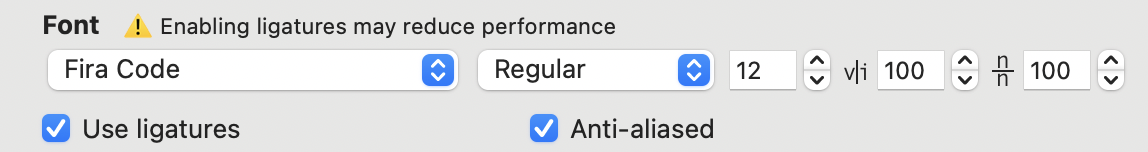
Status bar 추가하기
- command + ,
- Profiles -> Session -> Status bar enabled 체크
- Configure Status Bar에서 원하는 component 드래그해서 배치
Color preset 변경하기
- command + ,
- Profiles -> Colors -> Color Presets...
- Pastel (Dark Background) 클릭
'Programming > MAC' 카테고리의 다른 글
| MAC 초기설정 - brew 설치 (0) | 2023.05.09 |
|---|